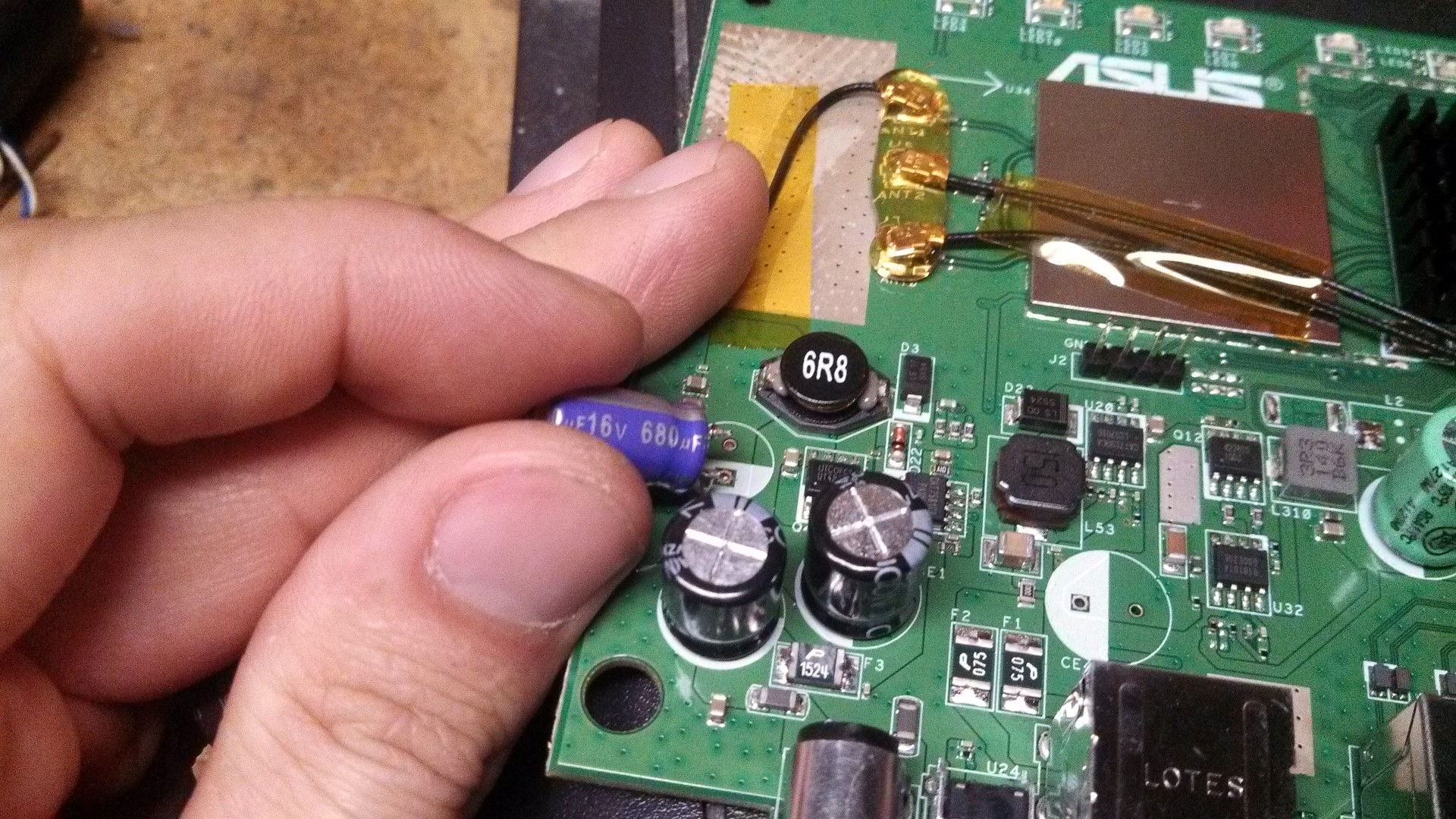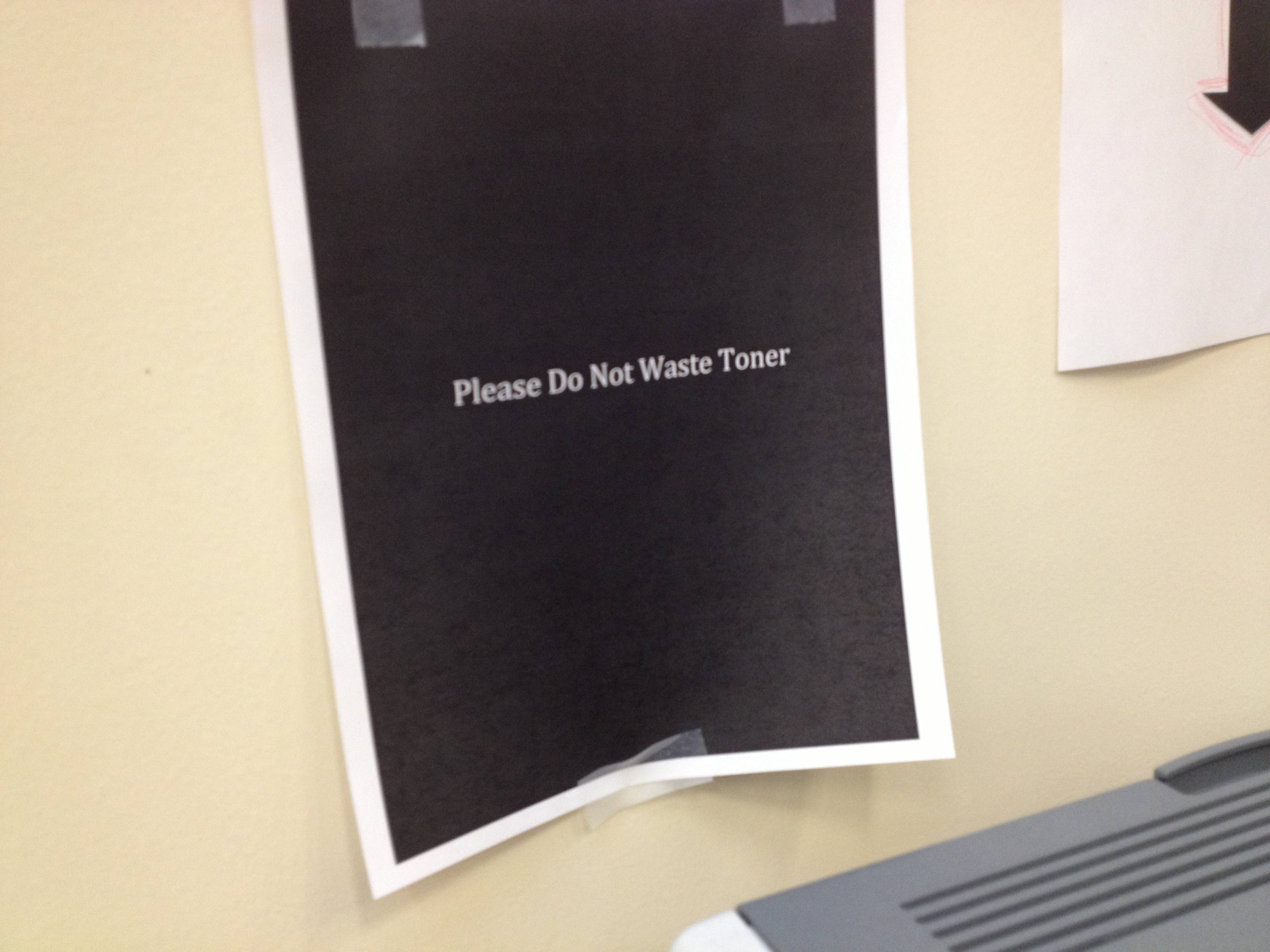Fix a fried Asus RT-N16
A few weeks ago we had some power fluctuations that resulted in the power flickering on and off a handful of times before going out completely. Every time this happens, I hold my breath right after the power comes back on and hope that none of my beloved electronics are fried; but this time, I wasn’t so lucky. My Asus RT-N16 router was toast.
Symptoms: When I plugged the power adapter into the router, the power light came on for a few seconds. Shortly afterwards I would hear a slight “click” and the device would just power down.
This definitely sounded like a power issue, so I wasn’t hopeful. But knowing that my warranty had long expired, I was definitely going to peel it open and check out the situation. Before I got the screw drivers and soldering iron out, I plugged in the wall wart and did a quick voltage test to ensure that wasn’t the culprit. 12.56V output from this 12V 1.25A power adapter was definitely within spec.
The RT-N16 case is a simple assembly; remove the 4 sticky rubber feet to uncover 4 philips-head screws. After removing the screws, the top pops right off with ease. Upon inspecting the circuitry, I immediately noticed a 680uF capacitor that had crowned a bit. I de-soldered this capacitor and scrounged around until I found a 480uF capacitor (close enough). I know it’s a major pain to solder through-hole components into vias that have already been used, so I just soldered a couple of wires to the bottom of the board and soldered my new capacitor to the other end of the wires. A bit of masking tape for mounting (couldn’t find my hot glue gun), and we were back in business.
Hopefully this will encourage a few people out there to break the warranty seal and poke around for themselves. I’m sure there are tons devices out there that have been thrown away and replaced when the fix was a $0.5 capacitor and 15 minutes of time.