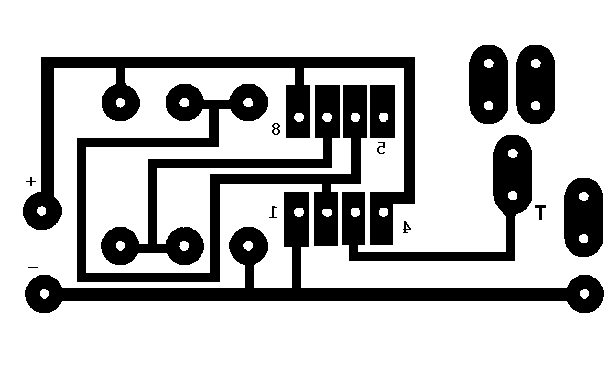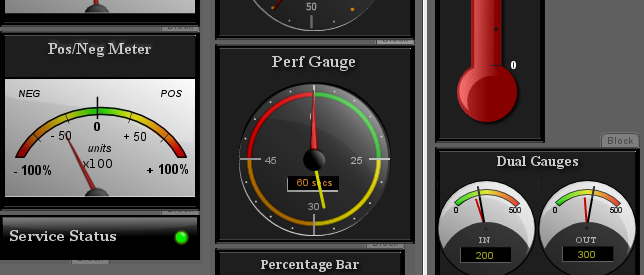Powershell – Check Exchange Log LUN Size
So I haven’t been completely truthful with everyone up until this point. The truth is, my day job consist of a lot of corporate-like tasks since I’m a Systems Administrator. One of my many responsibilities is administration of an Exchange 2010 environment. I’m constantly being thrown curve balls and tasks that cause me to think outside of the Microsoft box. I’ve decided to branch out and share some of the problems and (more importantly) solutions that I’ve come up with. Hopefully these will help someone out there.
This is a problem we’ve been dealing with since day 1 with our Exchange environment. We have separate partitions dedicated to each database’s logs. Once and a while a client or end device burps and causes the logs to grow out of control and cause major problems for the database. We have a monitoring solution, however, that is even prone to issues once and while. The cure was a 2nd layer of protection in the form of the following powershell script. This script runs every 5 mins and reports the percent of free space remaining of each of the log partitions (luckily we named the partitions appropriately so filtering VolumeName for “LOG” was a quick fix). If the free space remaining is less than the configured threshold (20% in my case), an email/page is sent. Nothing too fancy, but definitely a handy little life saver. And without further ado – the code:
$mbxs = “[mailboxserver1]”, “[mailboxserver2]”, “[mailboxserver3]”
$maxthreshold = 20 # disk remaining percentage threshold.
$email_to = “[email_to_address]” # where you want the alert email sent
$email_from = “[email_from_address]” # where you want the alert email to come from
$email_smtp_server = “[your_smtp_server]” # smtp server used to send alert email
$email_subject = “EXCHANGE LOG LUN SPACE ISSUE!” # subject of the alert email
$email_body = “”for ($i = 0; $i -lt $mbxs.Length; $i++){
Get-WMIObject Win32_LogicalDisk -Computer $mbxs[$i] | where {$_.VolumeName -match “LOG”} | foreach{
$server = $mbxs[$i];
$volname = $_.VolumeName;
$freegbs = [math]::round($_.FreeSpace / 1GB, 0);
$sizegbs = [math]::round($_.Size/ 1GB, 0);
$percentfree = [math]::round(($freegbs / $sizegbs) * 100, 0);if ($percentfree -le $maxthreshold){
$email_body = “Server: ” + $mbxs[$i] + “`r Volume Name: ” + $volname + “`r Disk Size: ” + $sizegbs + “GB `r Space Remaining: ” + $freegbs + “GB `r Percent Remaining: ” + $percentfree + “%”
Send-MailMessage -To $email_to -SmtpServer $email_smtp_server -Subject $email_subject -From $email_from -Body $email_body
}
}
}